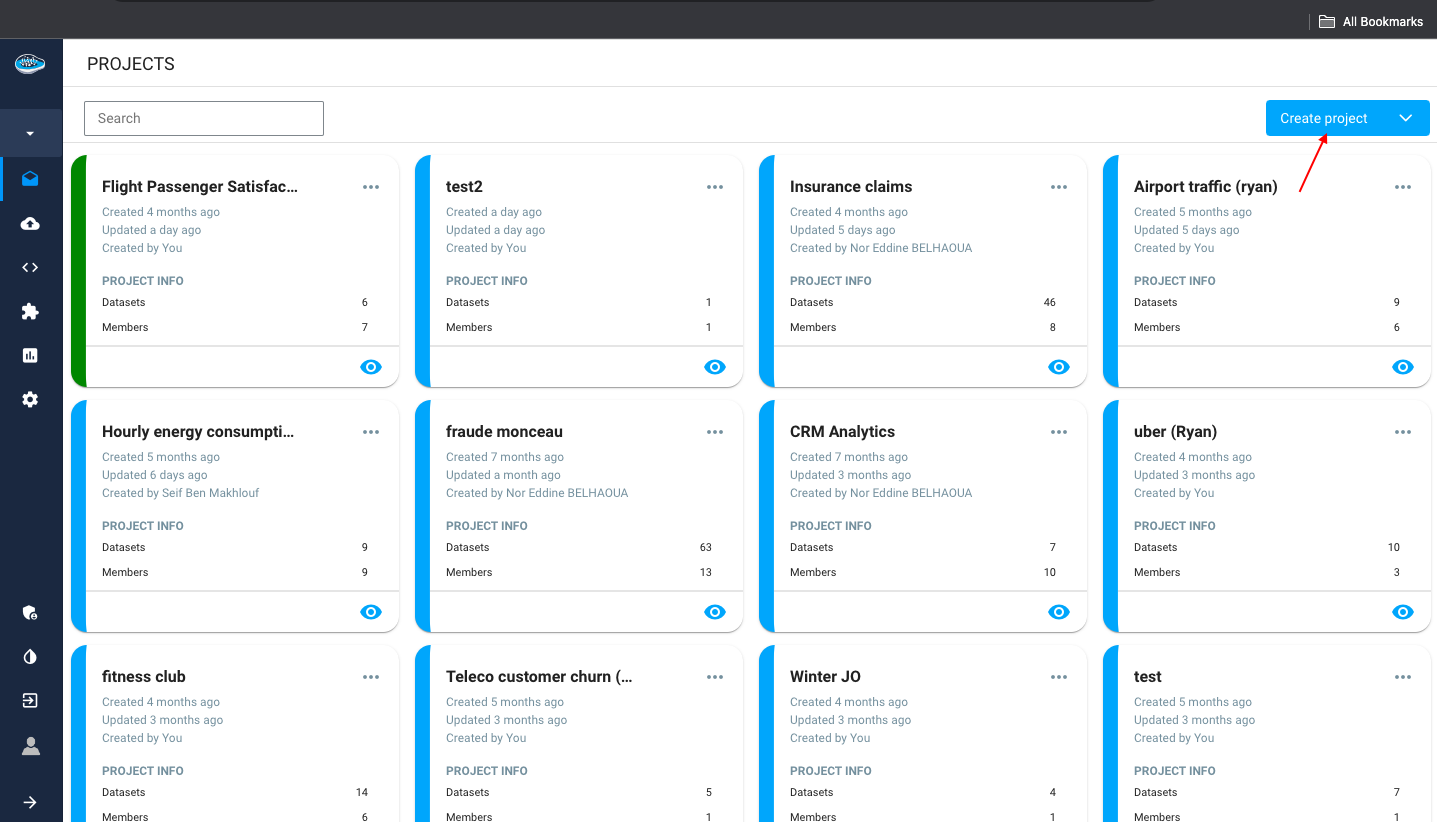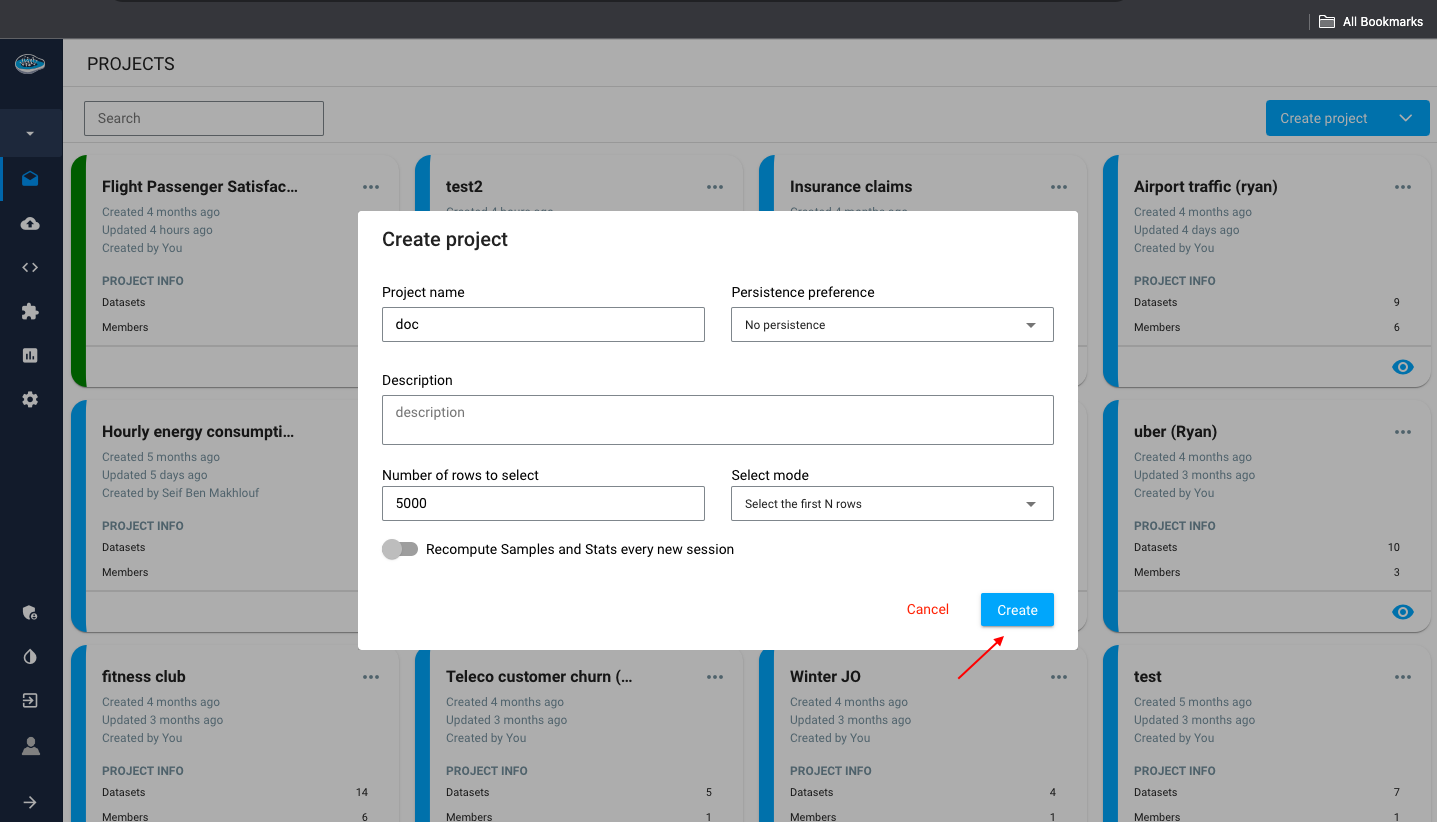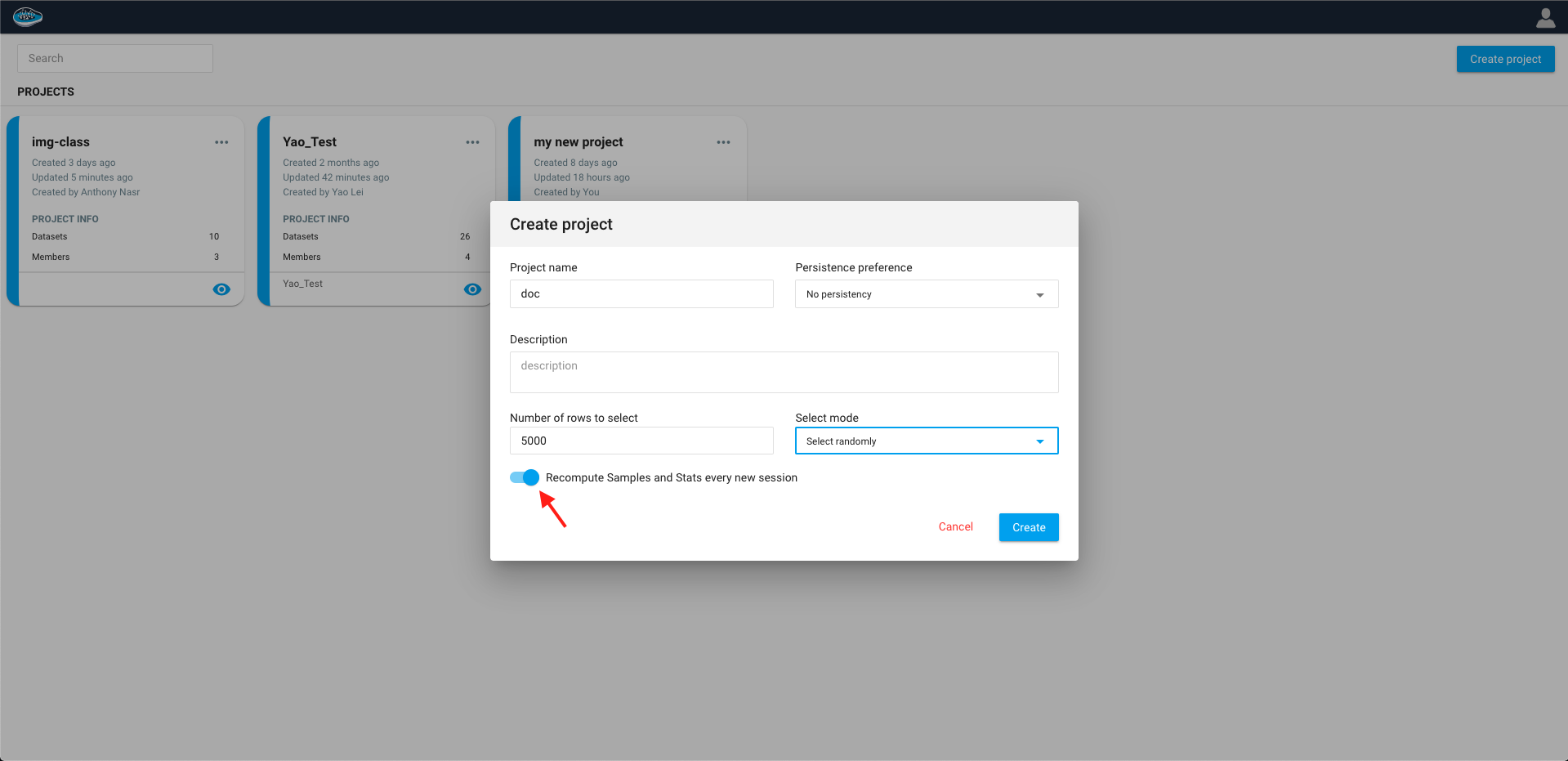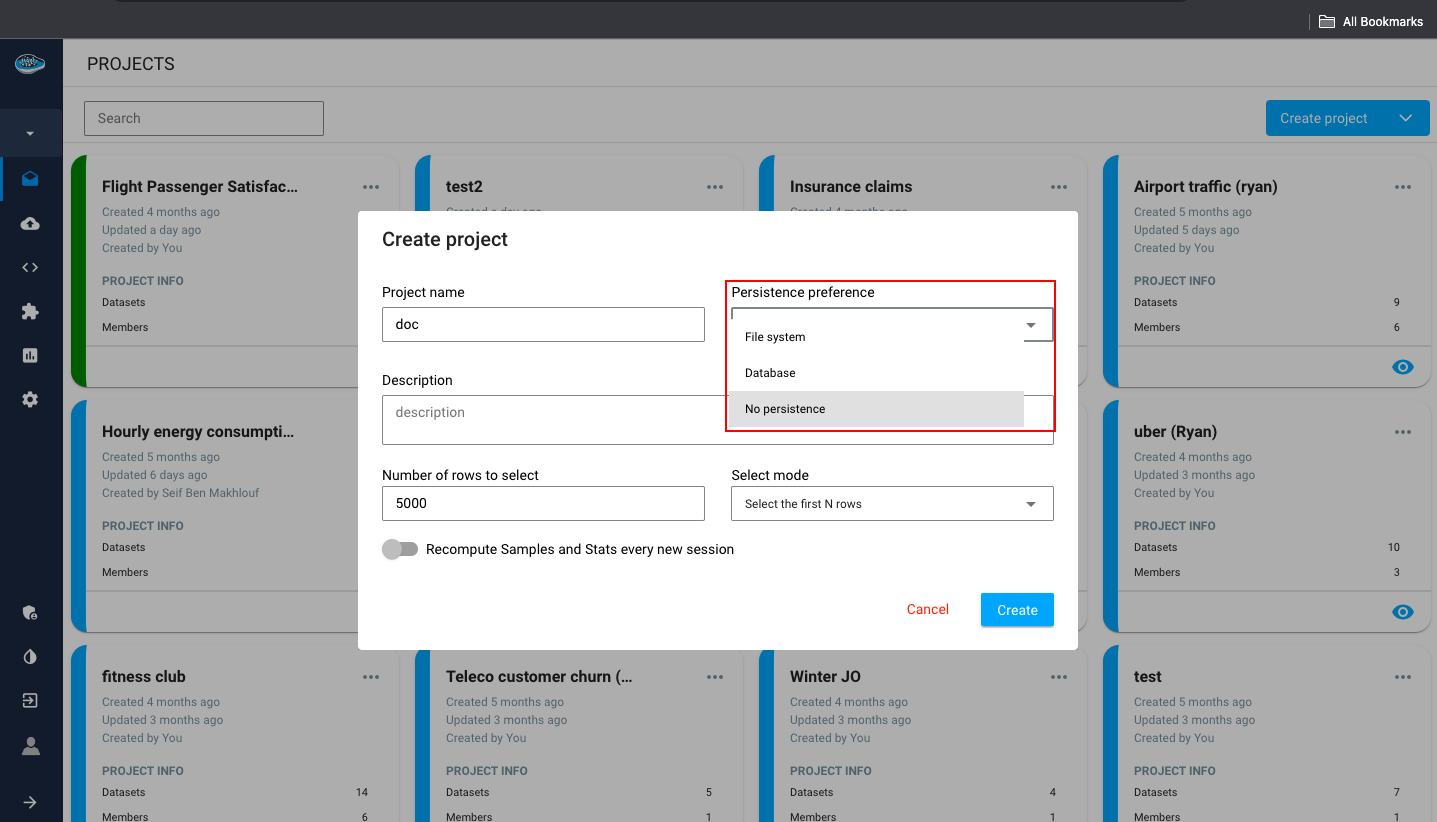Create a new project¶
When signing into your papAI account, the homepage pops up with a list of your already created projects (if it's your first time logging in, a blank page will appear).
In order to create a new project on the papAI plateform, you just need to right-click on the blue button located in the top right corner Create project and a pop-up window appears.
Through that window, you can type your project name, an optional description of your newly created project but also the number of sampled rows needed to be displayed by papAI and the selection type (selecting the first or last N rows / selected randomly).
Tip
The selection of rows and the sample stats can be recomputed each time you enter into a new session if you toggle that option. It could be useful in case you chose to select random rows for your sample dataset.
Finally, you can choose the persistence of the datasets included in your project. There are three options :
No persistence: Everytime a new session is loaded, all the operations and datasets are reloaded and kept in temporarilyFile system: The existing datasets are kept in a repository and instantly accessible when loading a sessionDatabase: The datasets are stored into an external database of your choosing, connected through one of your connections created in the Connectors section.