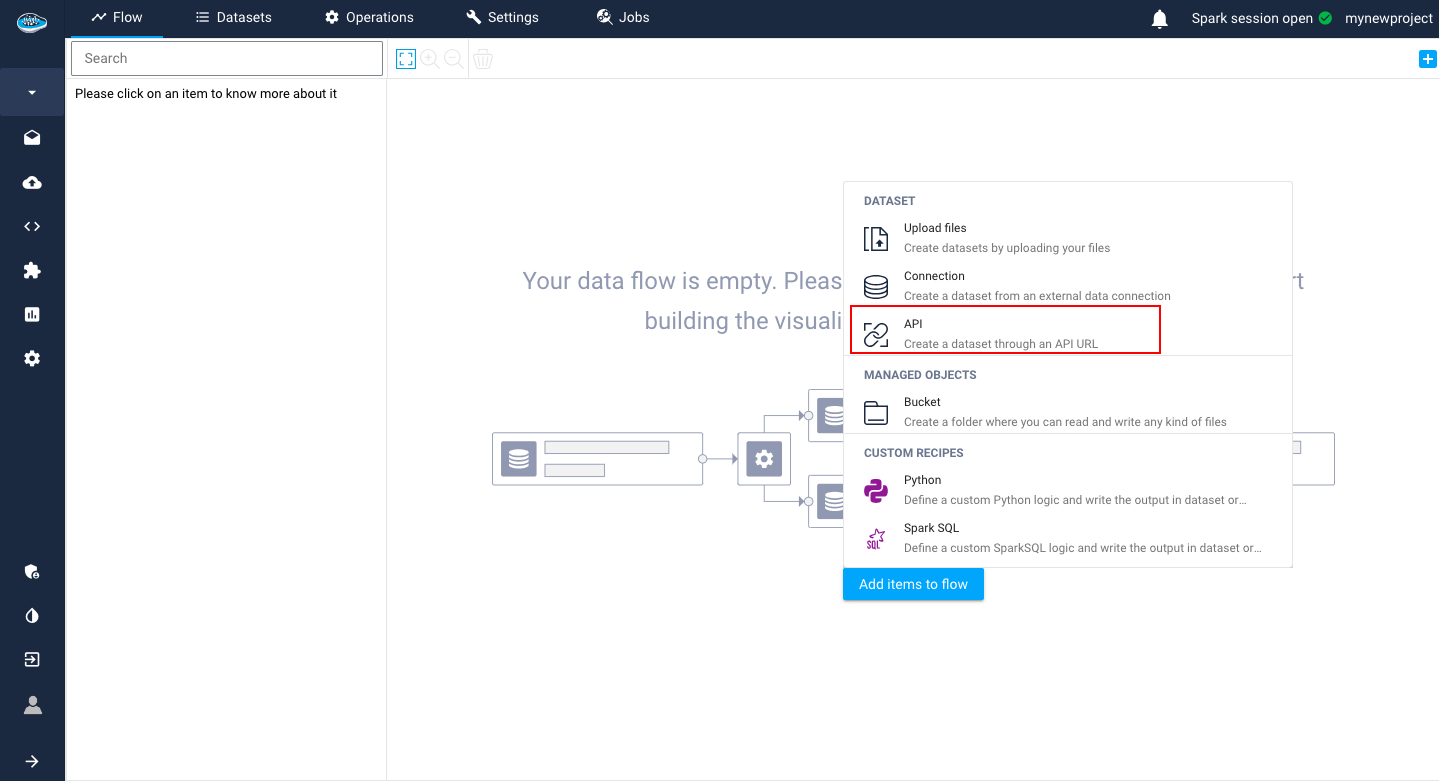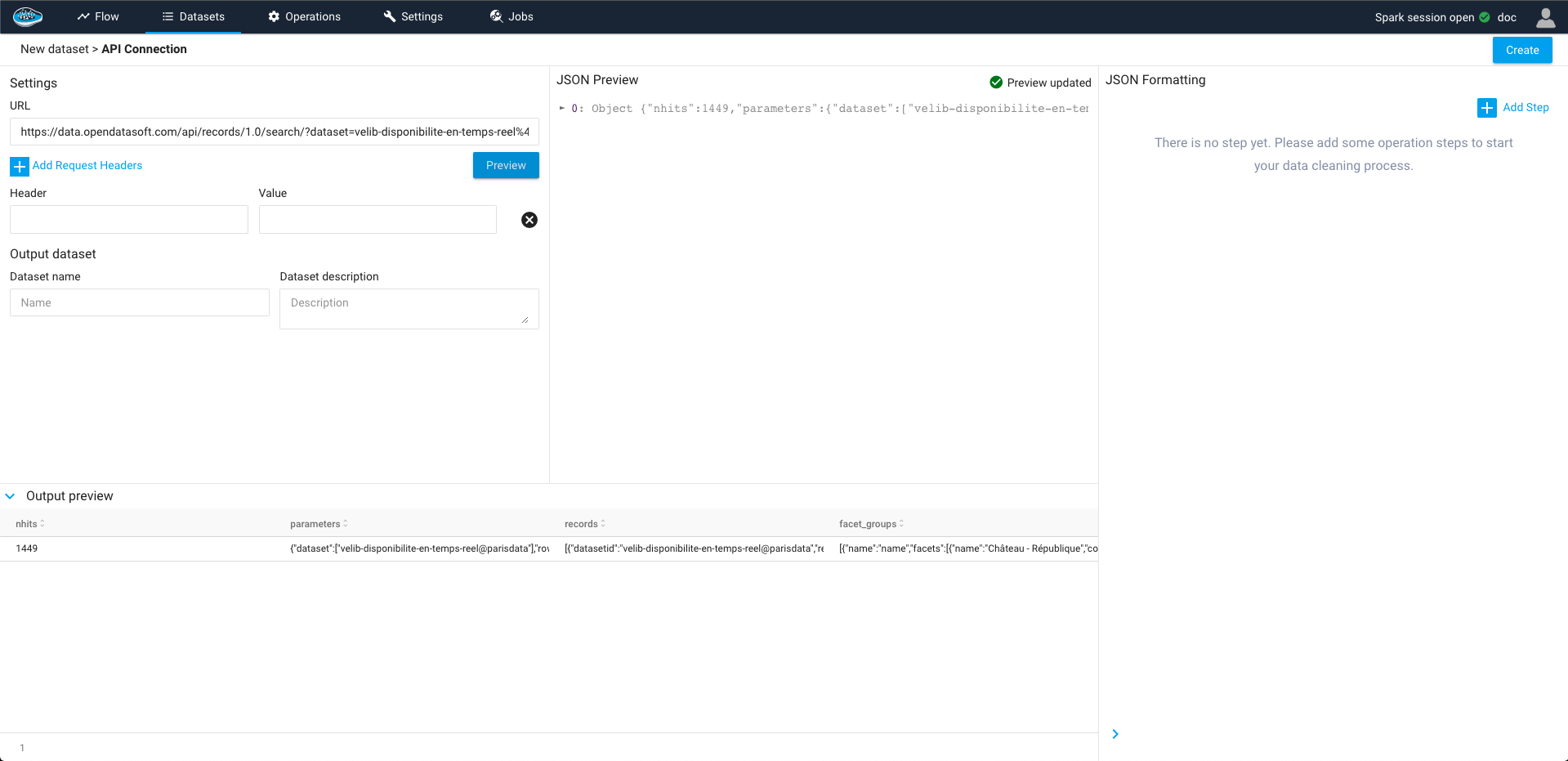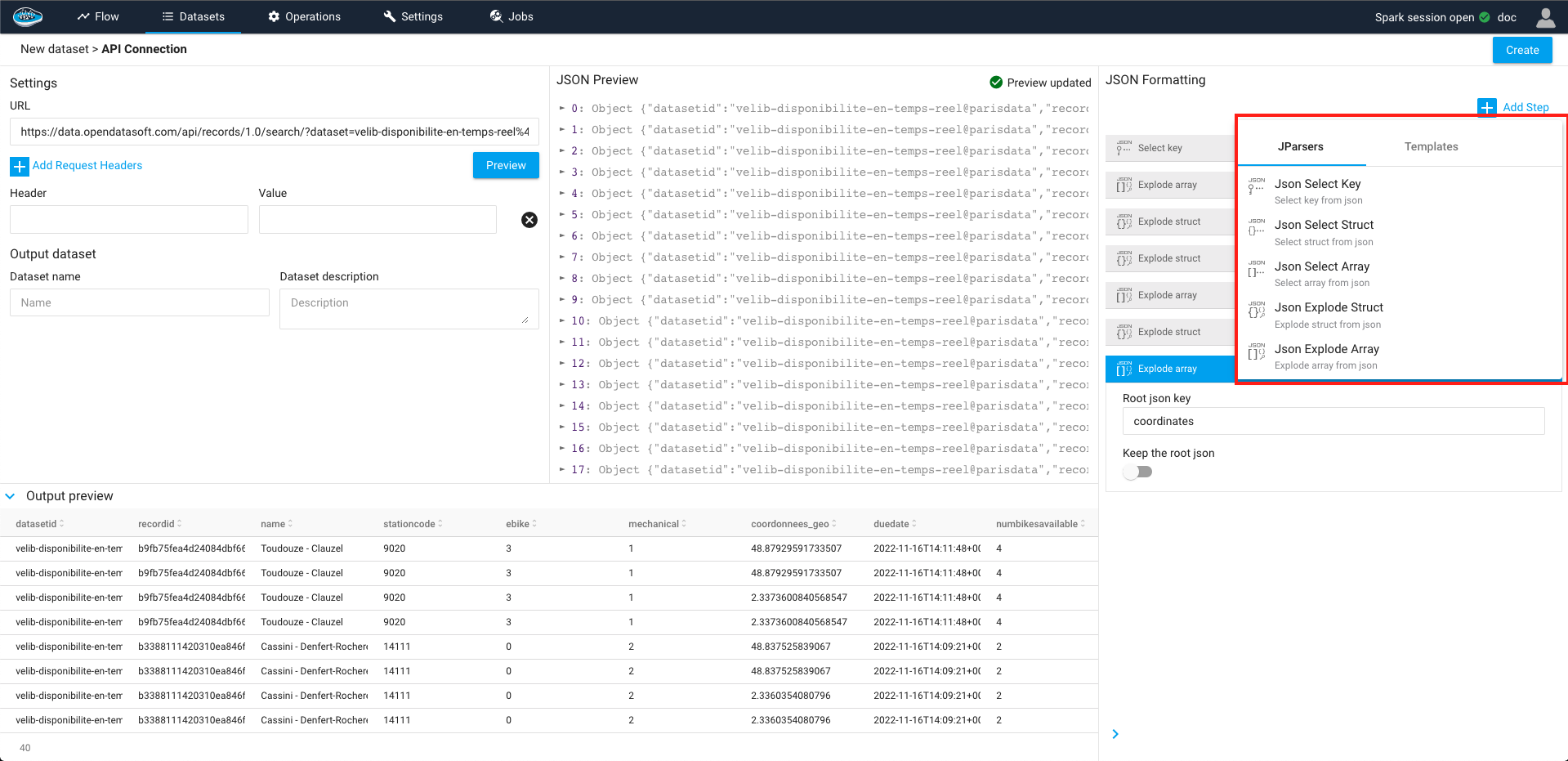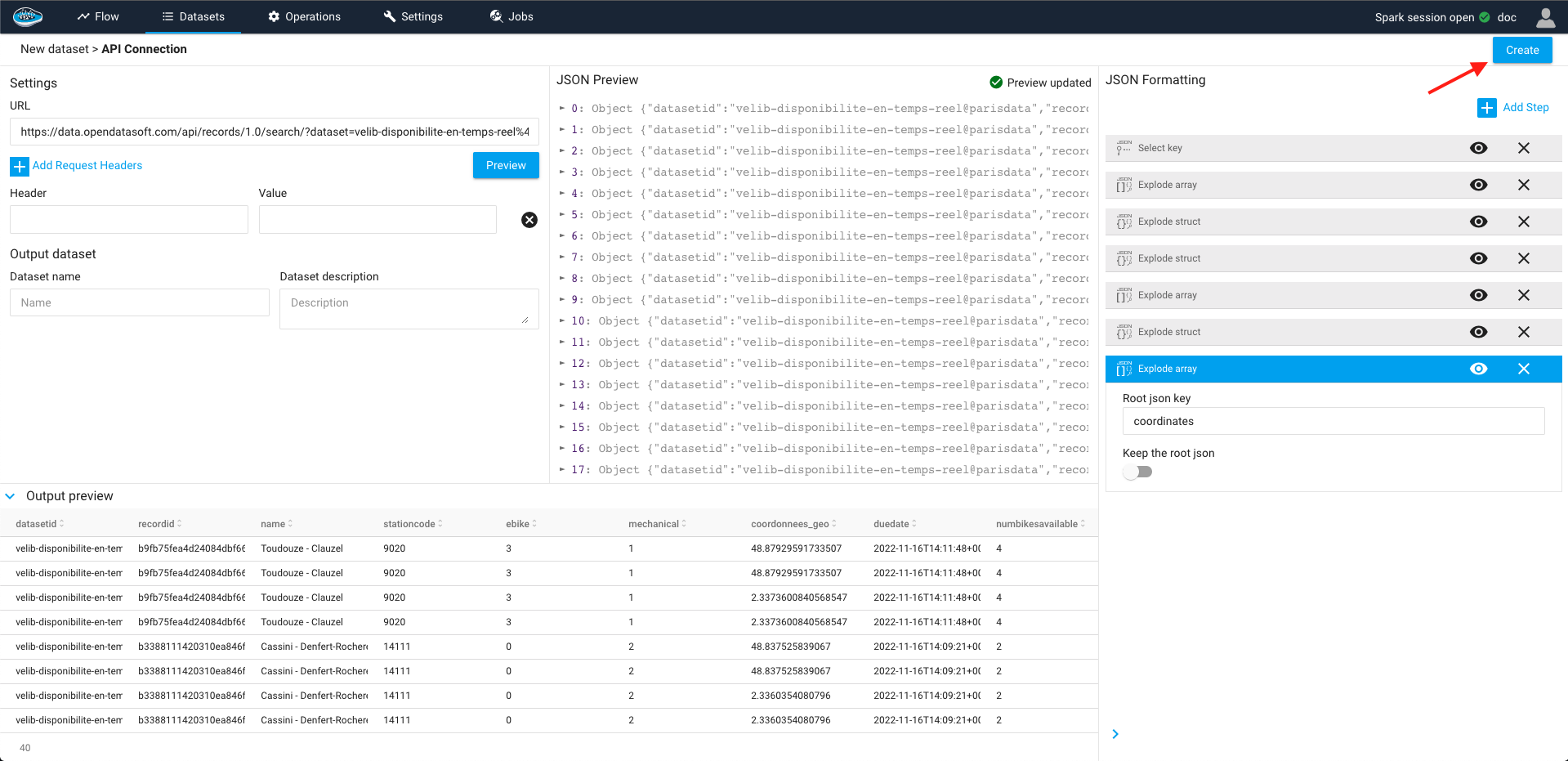API Import¶
Adding to the remote databases, papAI also include the option of integrating directly JSON format APIs. These type of data can be retrieved through an URL.
To include a JSON API into your papAI project, you need to select the Import a dataset button and right click the API button.
You will access to the API import interface where you add the URL of your API and configure included settings linked to the API in order to structure it correctly as a regular dataset. When you get the right access instructions, you just need to click the preview button and two types of preview will appear : the first one is the Object preview structured as a dataset in the bottom section of the screen and the second one is the regular JSON preview with the indexes that can be explanded for a more detailed schema of the object.
Furthermore, if you want a specific section of that same API, the platform contains an API cleaning module in order to retrieve a specific part from the JSON file and get the right dataset structure included into your project.
These cleaning steps includes:
- Select Key :
This operation is used to define a range of root JSON keys to consider - Select Struct :
This operation is used to convert a JSON struct '{}' into a JSON value - Select Array :
This operation is used to convert a JSON array '[]' into a JSON struct '{}' or JSON value - Explode Struct :
This operation is used to convert a JSON struct '{}' into JSON keys - Explode Array :
This operation is used to convert a JSON array '[]' into a JSON struct '{}' or a JSON value
Did you know ?
We also include templates inspired from other data source such as OpenDataSoft to use directly in your cleaning process and obtain your structured data instantly.
Finally after configuring the desired dataset, you can click on the Create button to start the import process of the API and be displayed on your project's flow.
Tip
When the dataset appears in your project's flow, you can refresh the data coming from the API if it has being updated since the last time you imported it by simply double clicking the dataset and in the Overview tab, select Re-import the dataset.
Here is a demo using API import