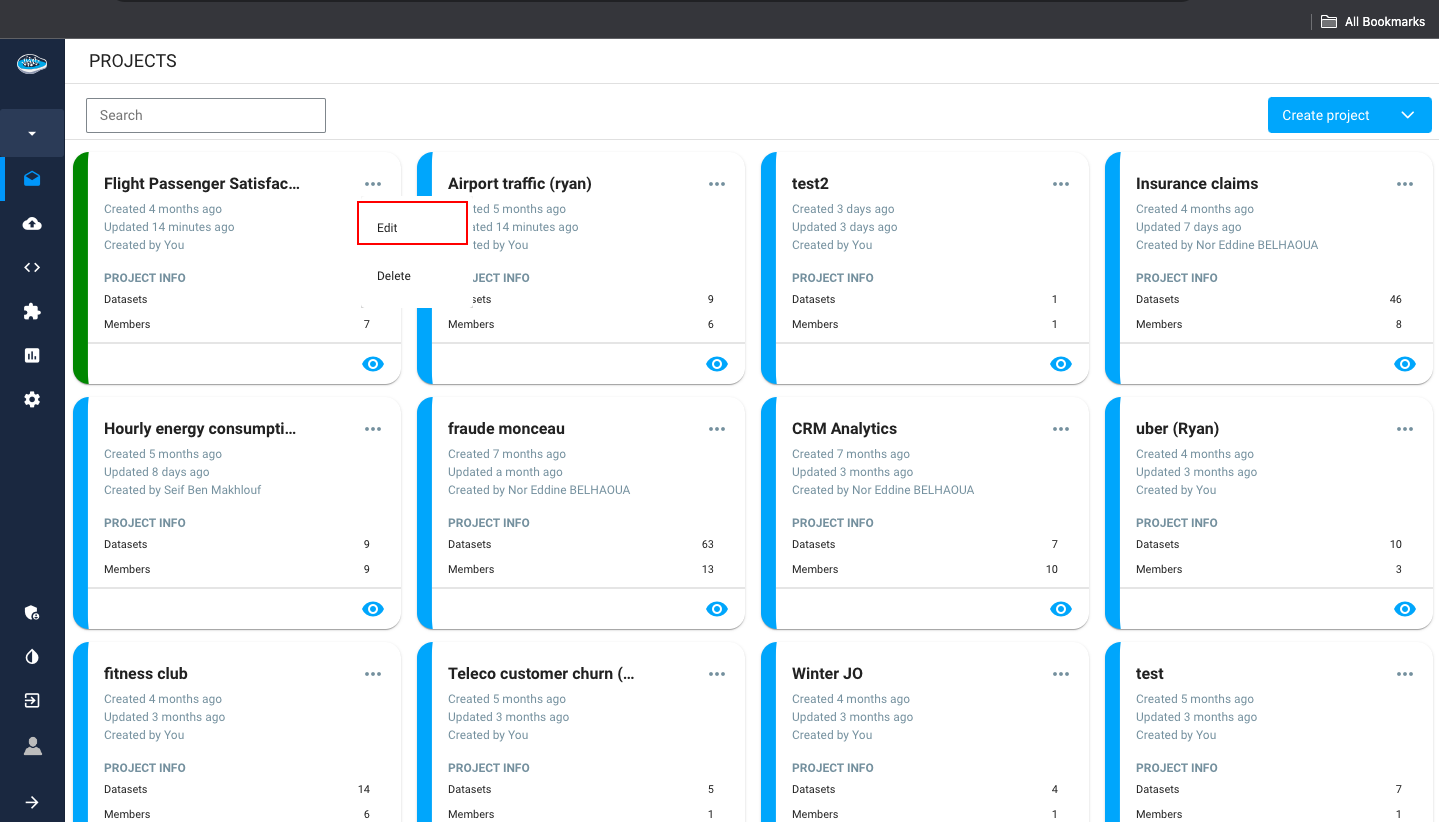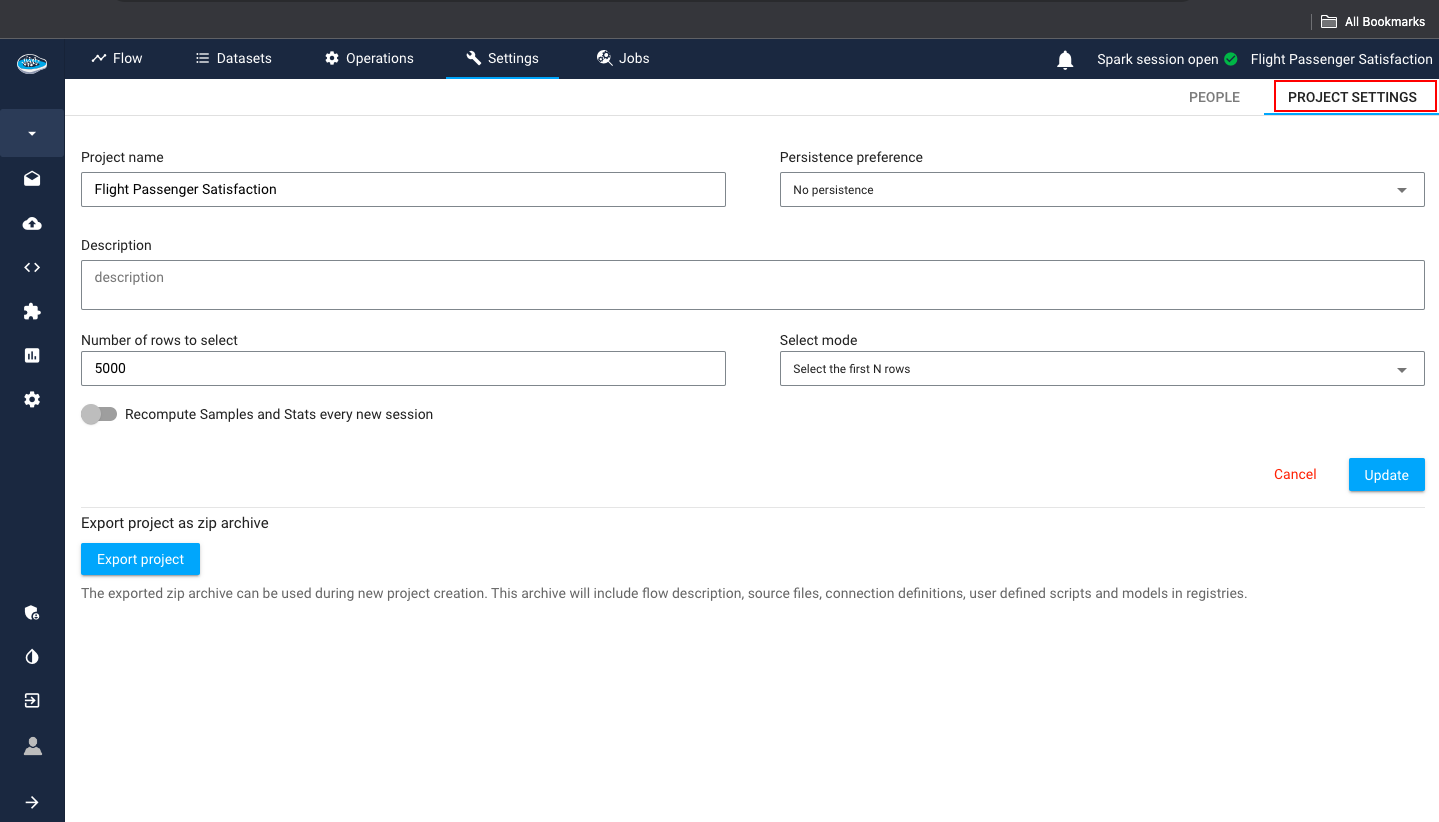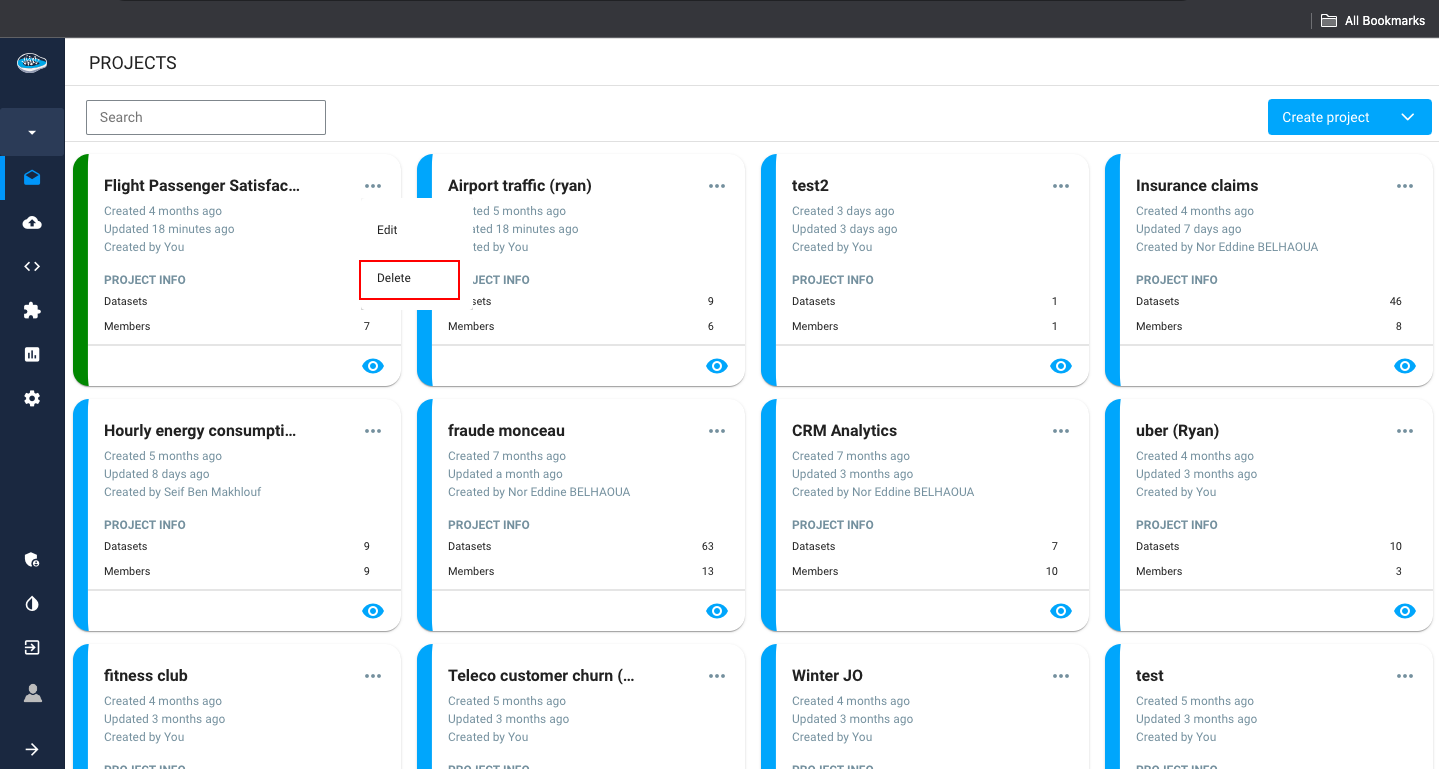Edit a project¶
Through the Settings section or the three dots icon in the projects homepage, you can easily edit some caracteristics of the project such as :
- the project's name
- the description related to the project
- the persistency settings
- the number of sampled rows and its selection method
Adding to that, you can control the project's contributors with their roles or even add new ones to the current project.
Delete a project¶
In your papAI's homepage, when clicking to the three dots icon then Delete, you can easily delete an unwanted project simply by confirming it with the Confirm button in the pop-up message.