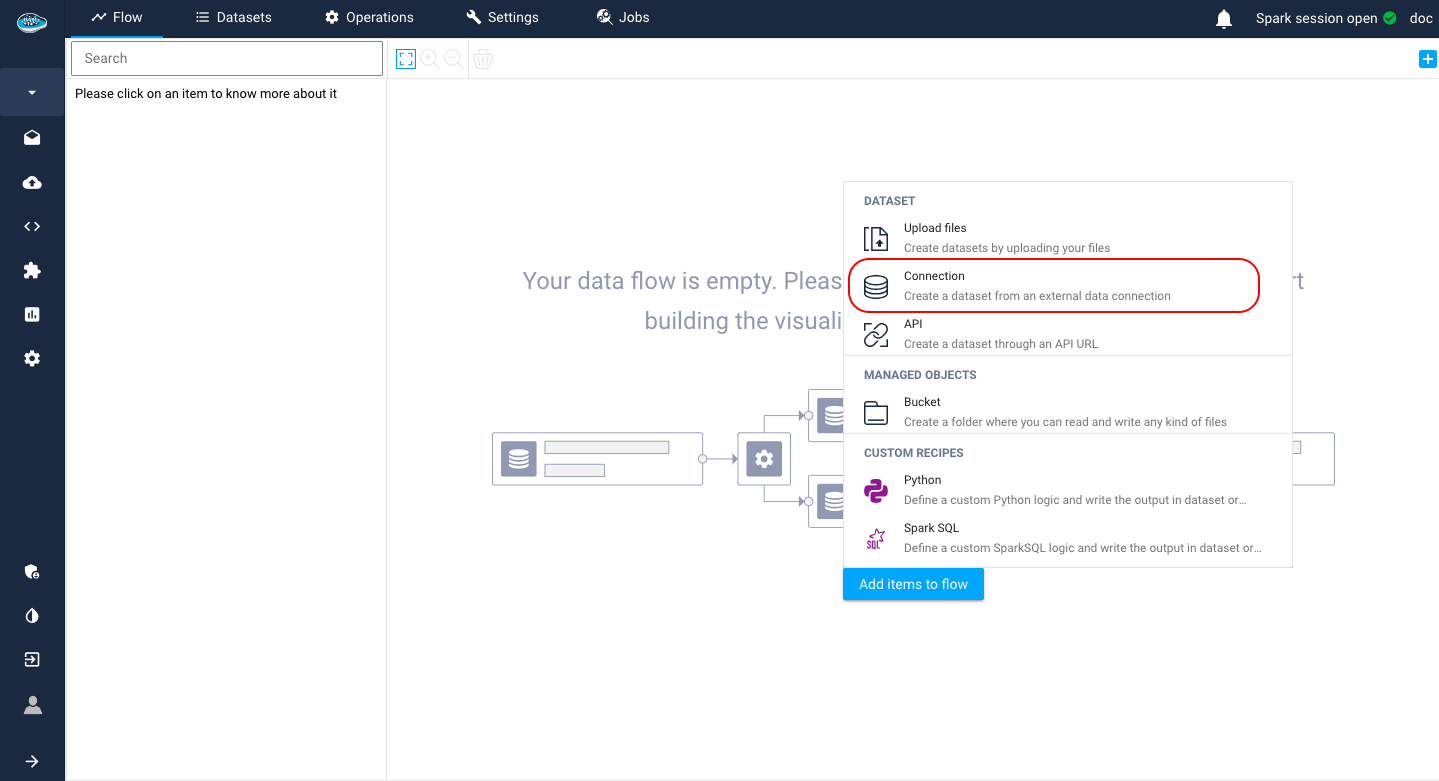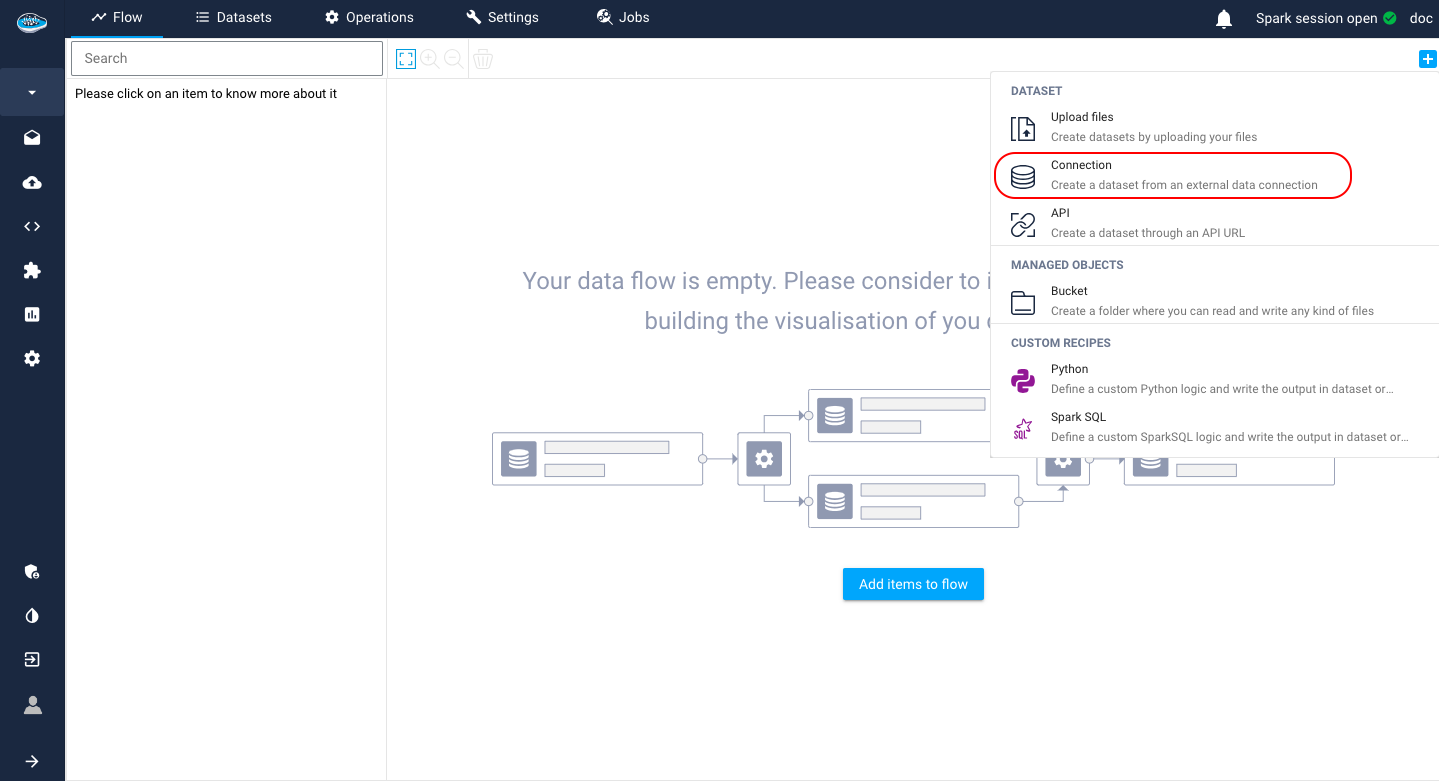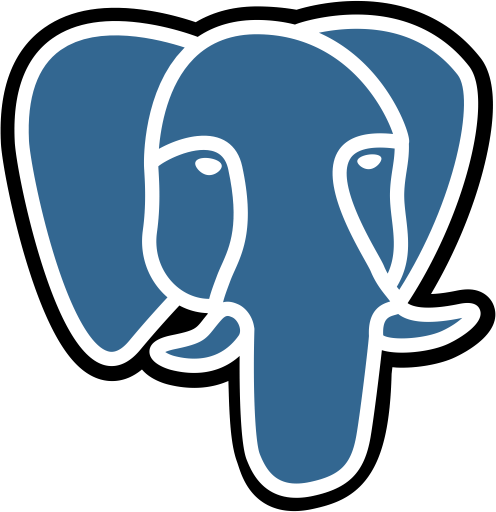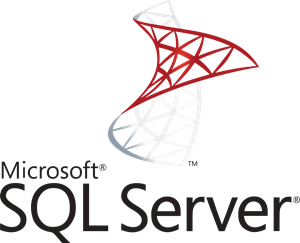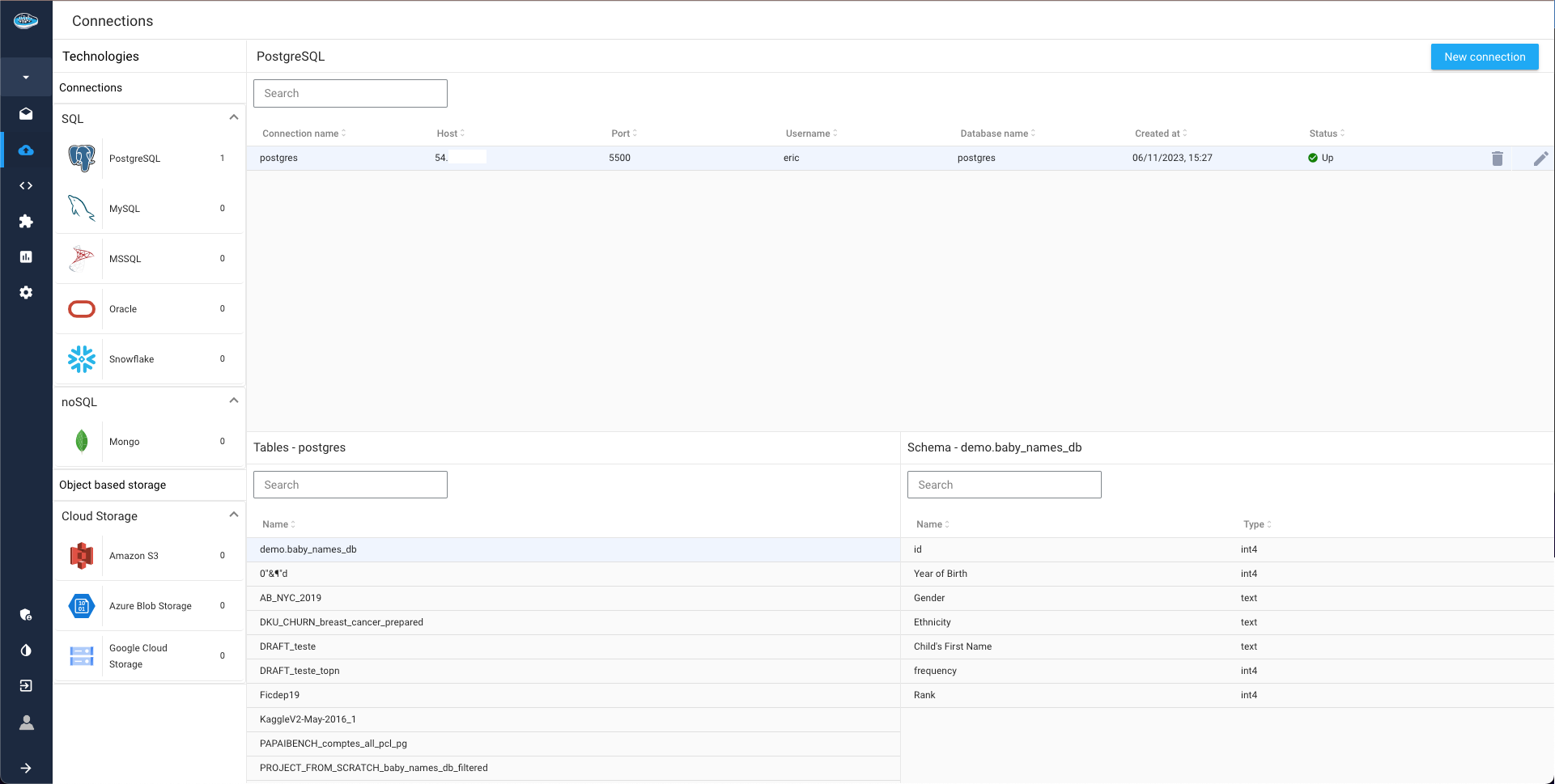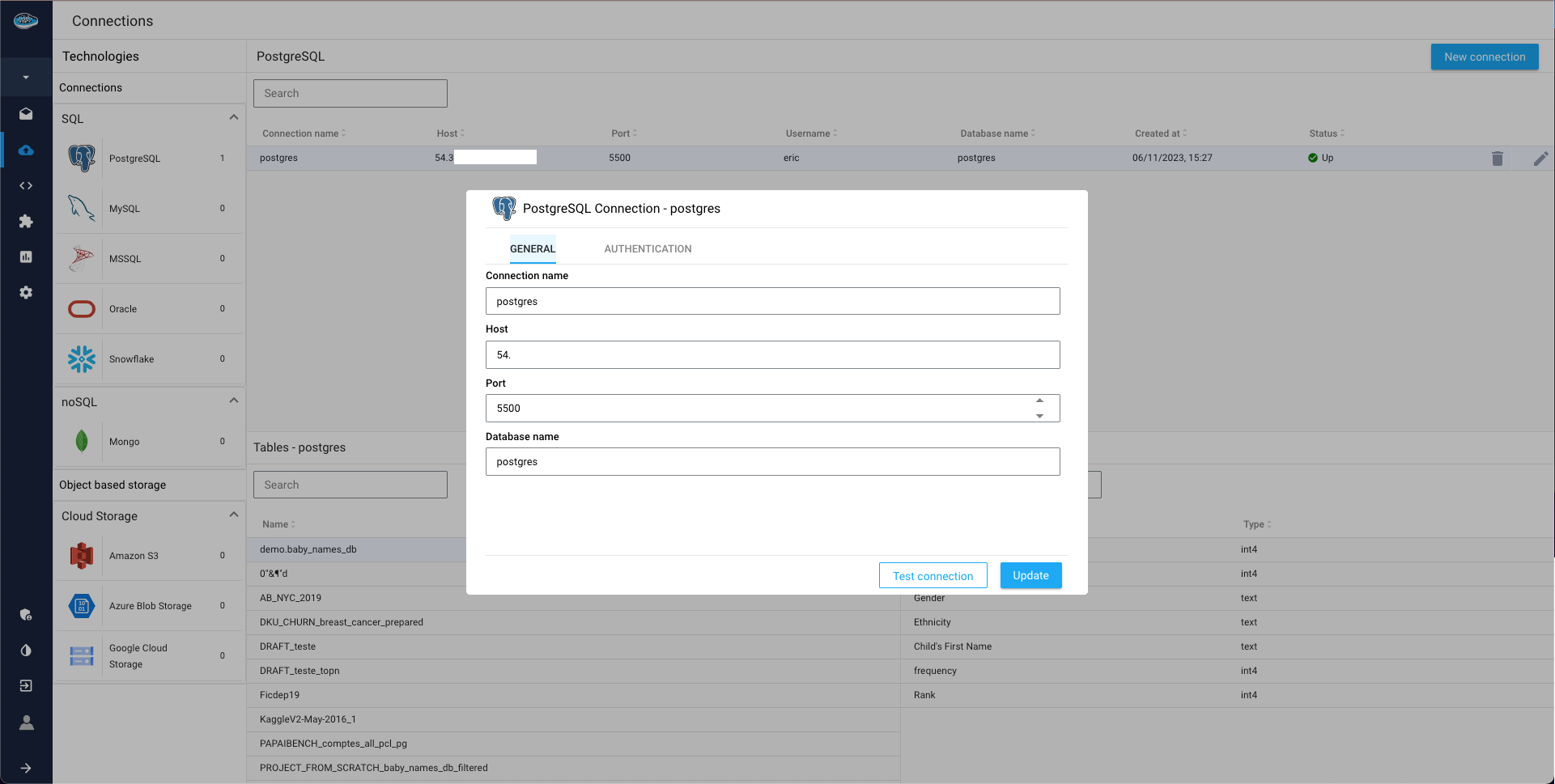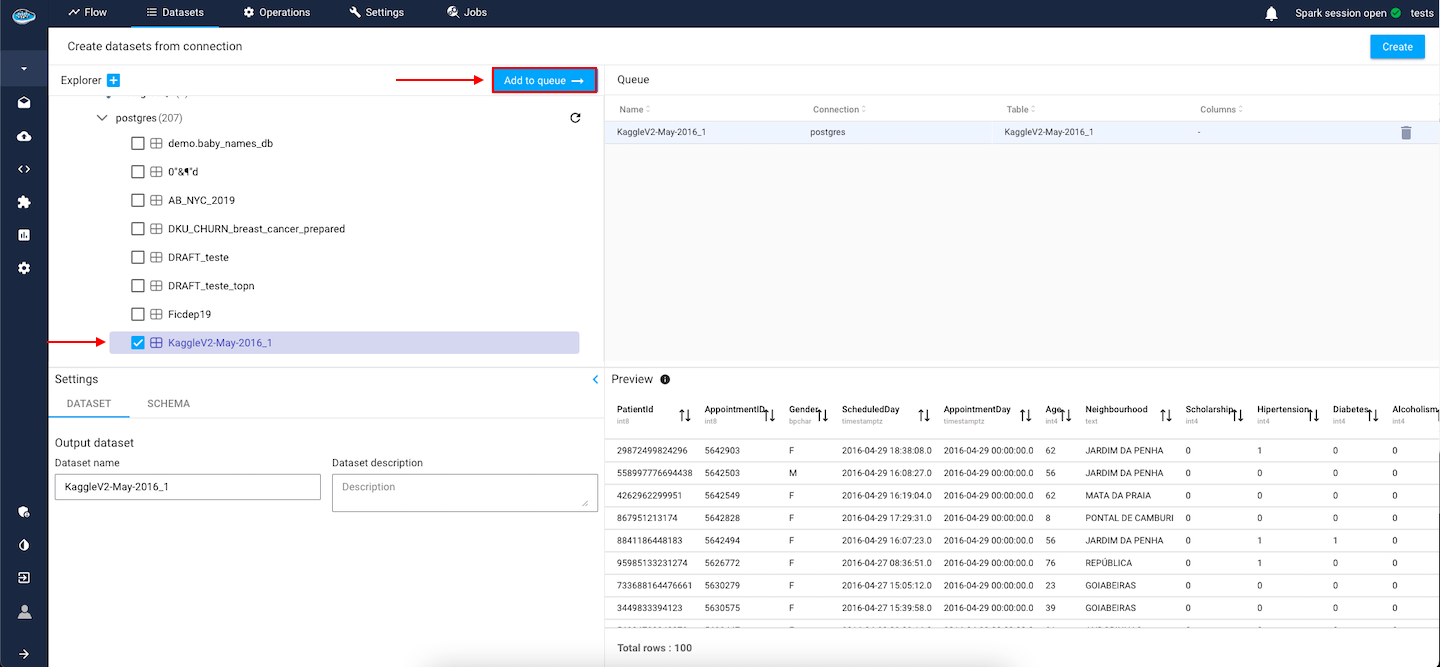SQL and NoSQL DB Connectors¶
Aside from your local PC, you can also have stored remotely data in data warehouses thus papAI integrates some Database connectors, either SQL or NoSQL based and even Cloud storage. The goal of this tool is to simplify the process of importing these types of data into your project's flow without having to download them on your local machine and losing time and storage as well.
First of all, you need to create your connection to your desired database by selecting the Connections icon through the Import a dataset button or through your papAI profile on the top right corner.
In the Connections interface, you can select which type of database you want to connect with papAI. We have a huge catalogue of database connectors included into the platform such as :
-
SQL type Databases :
-
NoSQL type Databases :
-
Object based storage :
When you chose the right connector to the database, all you need is typing your credentials to connect to the database and test the connection. If the connection status is up then you are suited up to import any dataset directly from that database onto your projects.
Through that existing connection, you only select the dataset needed and go through the regular settings just as a locally imported dataset and click the Create button. It will appear on your project's flow, ready to be used for any operation available in papAI.
Here is a demo using DB connectors